BaseRock for Cursor
Installation instructions for BaseRock in Cursor.
Already installed the plugin?
Generate your first unit testInstallation Requirements
- Cursor version 1.0.1 or newer.
- Node.js 16+
- React 18+
- Angular 16+
Plugin Installation
Step 1: Open the Extensions View
In Cursor's sidebar, click the Extensions icon.

Step 2 : Install BaseRock AI
Switch to the Marketplace tab in the Extensions view.
Note: In case if you are installing Baserock for the first time, it will ask you to authenticate yourself. Once you are done you can continue with step 4 again

Step 3: Confirm Activation
- Open a supported file — such as JavaScript, TypeScript, Java, or Python.Hover over an eligible method or function.
- Click on the CodeLens link, or right-click in the method body and select: BaseRock → Generate test BaseRock will then generate a unit test scaffold right away and insert it—no need for additional prompts
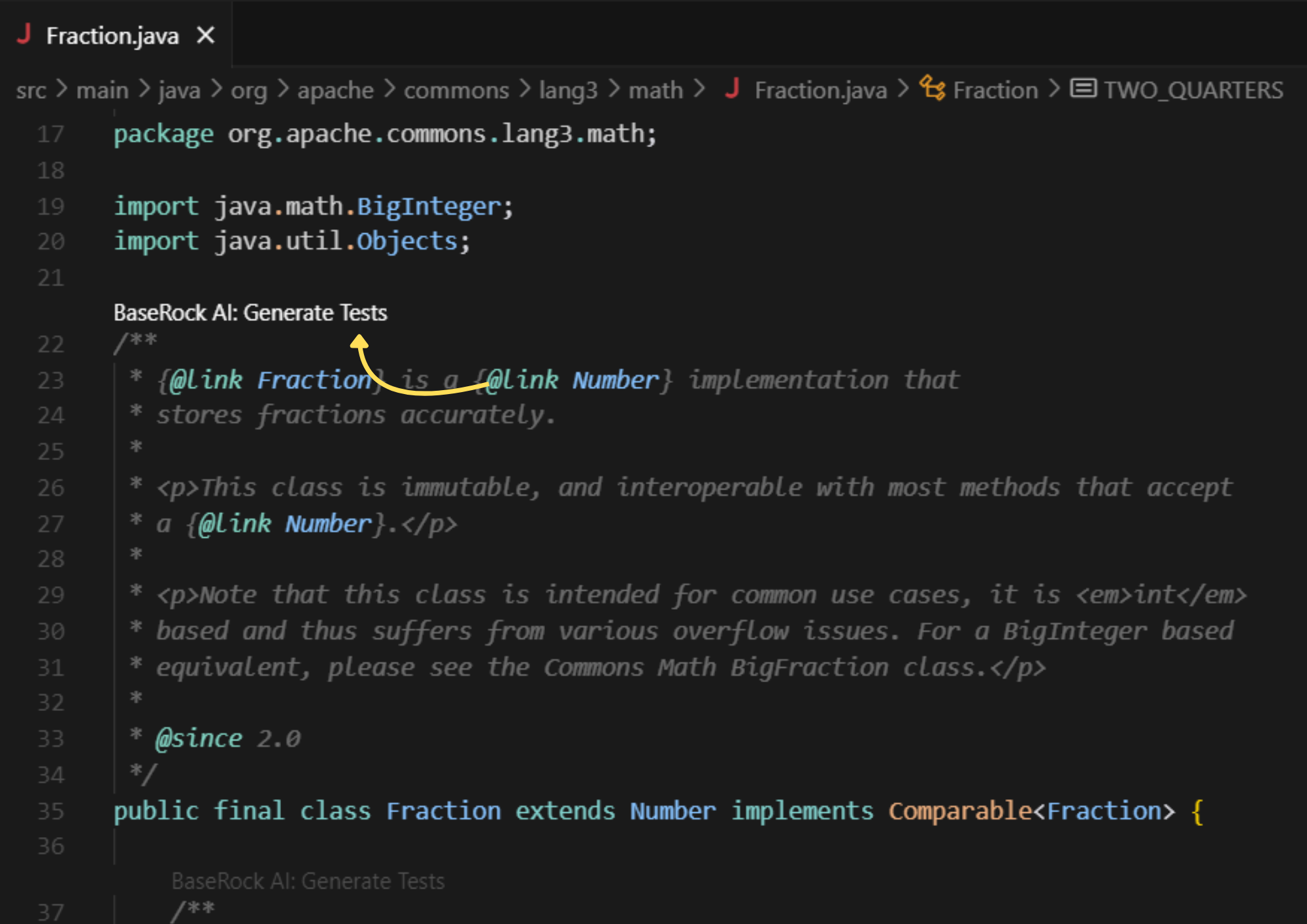
Tired of your codebase resembling a house of cards?
Schedule your free BaseRock demo today
